一般来说很多程序的登陆页面会很简单,可能不是很美观,但这次老墨吻带来的一个也是很简单的登陆页面(废话)。
键来!!!
HTML
<!DOCTYPE html>
<html lang="en">
<head>
<meta charset="UTF-8">
<meta name="viewport" content="width=device-width, initial-scale=1.0">
<link rel="stylesheet" href="css/style.css">
<title>简约渐变色登陆页-墨吻网络</title>
</head>
<body>
<div class="container">
<div class="login-wrapper">
<div class="header">登陆</div>
<div class="form-wrapper">
<input type="text" name="username" placeholder="用户名" class="input-item">
<input type="password" name="password" placeholder="密码" class="input-item">
<div class="btn">登陆</div>
</div>
<div class="msg">
没有账号? <a href="#">点击注册</a>
</div>
</div>
</div>
</body>
</html>
CSS
* {
padding: 0;
margin: 0;
font-family: 'Open Sans Light';
letter-spacing: .05em;
}
html {
height: 100%;
}
body {
height: 100%;
}
.container {
height: 100%;
background-image: linear-gradient(to right,#fbc2eb,#a6c1ee);
}
.login-wrapper{
background-color: #fff;
width: 250px;
height: 500px;
border-radius: 15px;
padding: 0 50px;
position: relative;
left: 50%;
top: 50%;
transform: translate(-50%,-50%);
}
.login-wrapper .header {
font-size: 30px;
font-weight: bold;
text-align: center;
line-height: 200px;
}
.login-wrapper .form-wrapper .input-item {
display: block;
width: 100%;
margin-bottom: 20px;
border: 0;
padding: 10px;
border-bottom: 1px solid rgb(128, 125, 125);
font-size: 15px;
outline: none;
}
.login-wrapper .form-wrapper .input-item::placeholder {
text-transform: uppercase;
}
.login-wrapper .form-wrapper .btn {
text-align: center;
padding: 10px;
width: 100%;
margin-top: 40px;
background-image: linear-gradient(to right,#a6c1ee,#fbc2eb);
color: #fff;
}
.login-wrapper .msg {
text-align: center;
line-height: 80px;
}
.login-wrapper .msg a {
text-decoration-line: none;
color: #a6c1ee;
}
![图片[1]-【CSS教程】简约渐变色登陆布局html+css代码-墨吻博客](https://mowen3.oss-cn-qingdao.aliyuncs.com/wp-content/uploads/2020/12/测试.png)
© 版权声明
文章版权归作者所有,未经允许请勿转载。
THE END




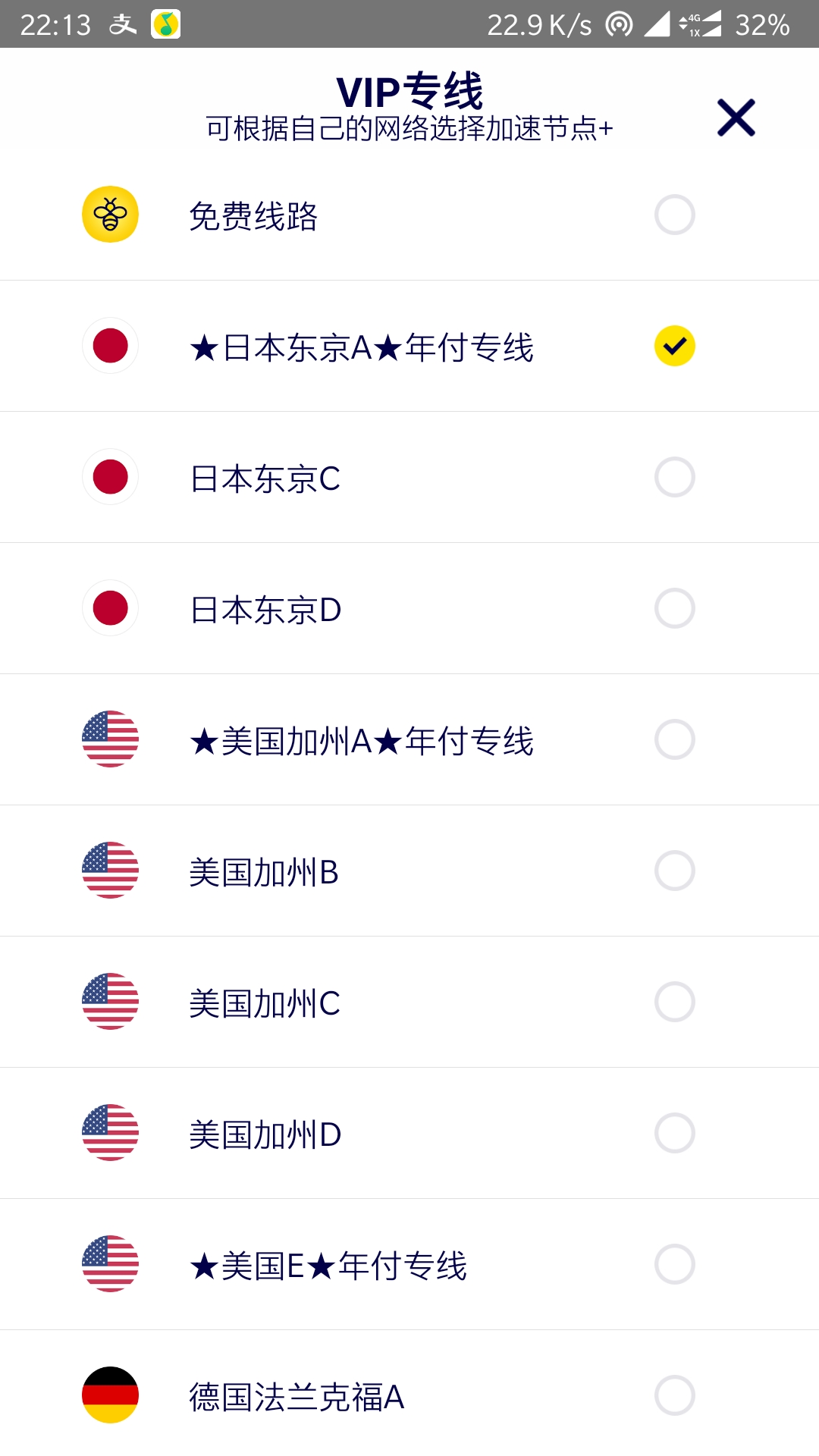

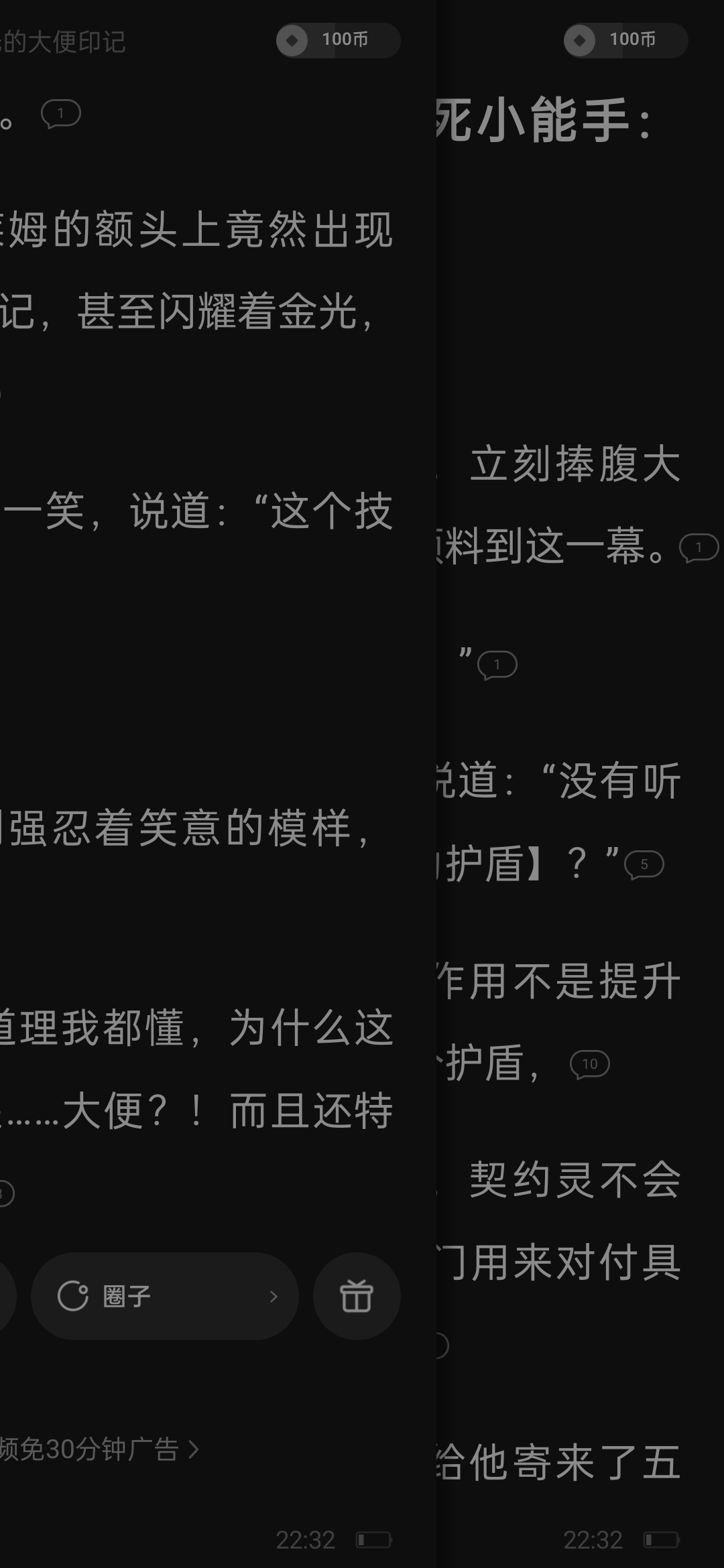
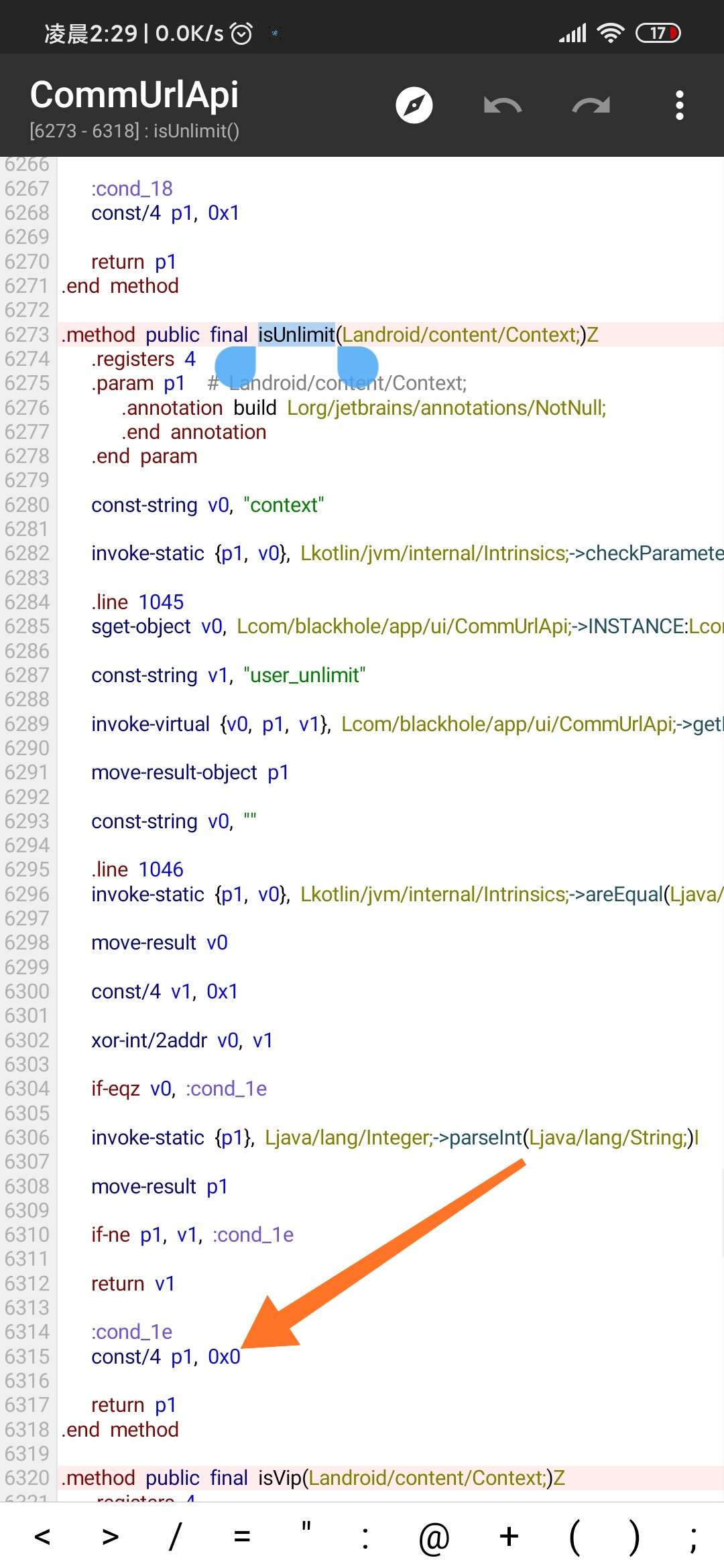


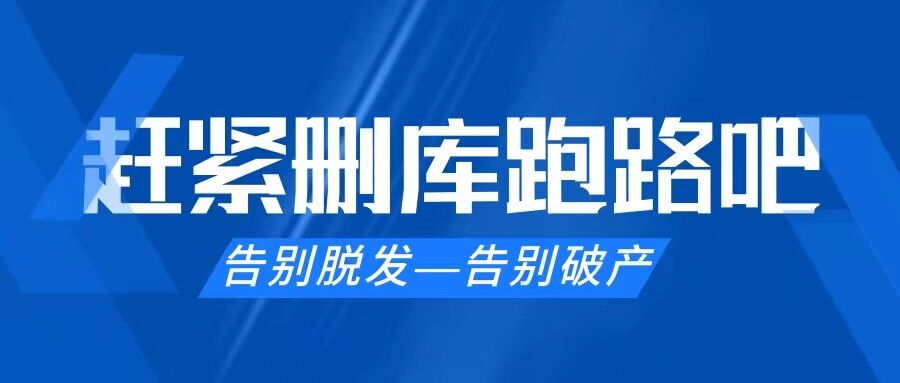

暂无评论内容